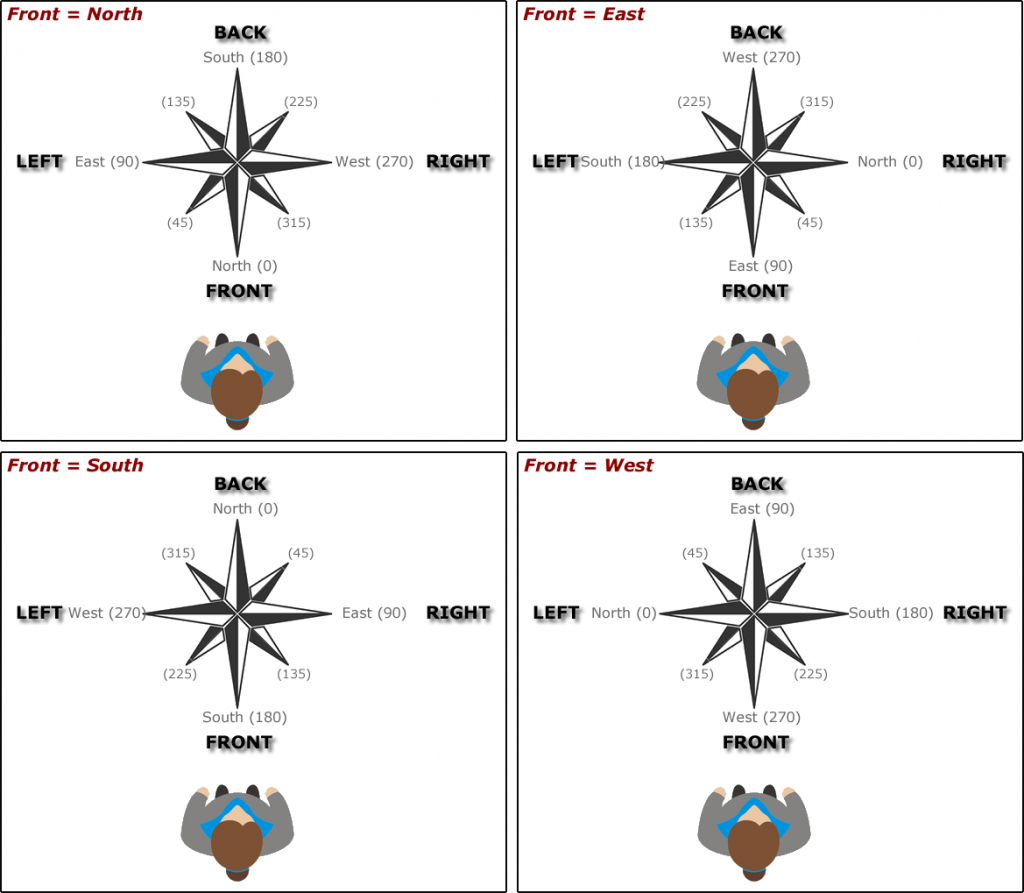Ekotrope & Rem/Rate XML File Import and Conversion
CHEERS45L.com provides web-based access to DOE approved Micropas 45L tax credit software to generate 45L certificates quickly. The import process currently supports Ekotrope and Rem/Rate XML files. Files are converted to Micropas. After import and conversion, a result will be provided. If a result is not provided, then review the plan and make corrections as necessary or contact support for additional help.
Destination Folder : Choose the folder where the plan will be placed.
Import : Select the Ekotrope or Rem/rate XML file to be imported.
Front faces : Select the compass orientation of the building front. The building front is considered the side of the building with the primary entry door. When selecting the “Front faces”, special consideration should be given to the orientation of the windows as modeled in Ekotrope or Rem/Rate. If after import the wrong “Front faces” was selected use the “Replace Import” to re-import the xml using a different “Front faces”. Be aware that using “Replace Import” replaces all plan data including any changes that were made to the plan.
Conversion Assumptions and Comments
To account for the differences between Micropas versus Ekotrope and Rem/Rate several assumptions are applied during the conversion process. Provided below are some assumptions and comments that you should be aware of. CHEERS45L.com is based on a self-serve model and accuracy and final responsibility of the results lies with the user. Review the plan carefully and thoroughly.
Assumptions/Comments:
- Component U-Factors: U-Factor values for component library items are not provided in the Ekotrope or Rem/Rate XML file. Some basic information about the construction type is provided and is used to calculate a U-Factor on import. U-Factor values should be carefully reviewed and updated as needed.
- Wall splits: In Micropas, the areas of walls, windows, doors, and ceilings can be grouped according to their orientation and U-factor. Solar gains are assumed for these constructions unless their exterior surface is substantially shaded by the building structure. Orientation and solar gain can therefore play an important role in calculating the energy budget. On import wall types to exterior, those with solar gains, are split out into four orientations. These should be carefully reviewed and updated as needed. For more information see the “Walls” help section.
- Window Placement: The Ekotrope and Rem/Rate files provide the orientation and wall assignment for each window or glass door. On import, this information is used to place each window or glass door to its assigned wall based on its original orientation (e.g., North, East, South, West). These should be carefully reviewed and updated as needed. For more information see the “Walls” help section.
- Infiltration (ACH50): The infiltration unit of measure is expected to be ACH at 50 Pa. If Ekotrope or Rem/Rate use this same unit of measure, then the value will be copied over. If Ekotrope or Rem/Rate designate “CFM at 50 Pa” or “Specific Leakage Area” then the values will be converted to an “ACH at 50 Pa” value.
- Relative Azimuth (Front, Left, Back, Right): Micropas uses relative azimuth when orienting wall, window, and door features. The azimuth has four possible values, Front, Left, Back and Right and is understood from the perspective of someone looking at the front facing of the building. For example, if “Front Faces” is set to North then azimuth Front = North, Left = East, Back = South and Right = West. If instead, “Front Faces” = East, then azimuth Front = East, Left = South, Back = West and Right = north and so on.